Lego Computer
********
Update 4/02/2022: I’ve moved my blog to a new website. This post can now be found at https://www.unterminated.com/projects/lego-computer
********
Update 7/16/2009: Moved downloads to a new location, the links should work now!
Update 8/08/2008: I decided to max out the case, so I bought another hard drive and set them up in a RAID1. I also added a second fan to the pre-existing mounts (needed to drill the holes in the fan with a 3/16″ bit as before). I rerouted the SATA cables behind the motherboard and pushed some of the others out of the way to improve airflow.
I also got this fantastic little wireless PCI card for $10. I removed the PCI bracket, but the antenna connector protuded too far and the card wouldn’t fit. What I did was desolder the connector, flip it around, and solder it back on. The card fits perfectly now. It’s got a cheap little 2dBi antenna, but a surprisingly strong signal (especially considering how much electronic stuff is crammed in such a tight space). I might use it as an AP. Dunno yet. Anyway, that’s all. Thanks again for all the feedback!
Update 7/12/2008: I’ve packaged all of the design documents and released them under the by-nc-sa Creative Commons license. You can choose the small download (215 KB), which contains only the documents and part lists, or the full download (11.3 MB), which contains all of the assembly images as well. Check out the included README.html for details. I hope this inspires you to create something of your own. Thanks!
 So, I decided I wanted to build something, and I wanted a small computer to use as a web/development server. What better to do than make it out of Legos?
So, I decided I wanted to build something, and I wanted a small computer to use as a web/development server. What better to do than make it out of Legos?
Using MLCAD, I started working on some preliminary models. MLCAD is basically a primitive CAD program for Lego bricks. It uses the LDraw parts library, and you can export your models to purchase the parts at BrickLink. It’s a bit buggy, but it’s the best software out there for this sort of thing.
 As it turns out, Lego bricks are a little under 8mm square, and 9.6mm tall. This makes them remarkably perfect for a number of computer components… although, as it turned out, not perfect for them all.
As it turns out, Lego bricks are a little under 8mm square, and 9.6mm tall. This makes them remarkably perfect for a number of computer components… although, as it turned out, not perfect for them all.
Since I was trying to make something small and low-power (and of course, inexpensive), I decided on the Mini-ITX form factor. These little motherboards measure 170mm square and consume very little power.
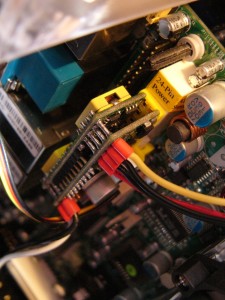 Intending to use it as a network device, I chose a JetWay motherboard with dual gigabit ethernet ports. It has a 1.5GHz VIA C7 processor, accepts up to 1GB of DDR2 RAM, integrated audio/video, 2 SATA, and cost $120 at the time. The accompaniments include a stick of cheap Kingston RAM and a half-height Seagate Barracuda 7200.10 250GB hard drive. A couple Zalman fan controllers to keep it quiet and an Antec 80mm fan to get some air flow. The NewEgg total was a little over $250 after shipping and tax.
Intending to use it as a network device, I chose a JetWay motherboard with dual gigabit ethernet ports. It has a 1.5GHz VIA C7 processor, accepts up to 1GB of DDR2 RAM, integrated audio/video, 2 SATA, and cost $120 at the time. The accompaniments include a stick of cheap Kingston RAM and a half-height Seagate Barracuda 7200.10 250GB hard drive. A couple Zalman fan controllers to keep it quiet and an Antec 80mm fan to get some air flow. The NewEgg total was a little over $250 after shipping and tax.
The whole thing would be powered by the amazing PicoPSU. I aquired an open-box PicoPSU on eBay for $30 and bought a 110 watt 12v power supply from mini-box for about $40 shipped. A couple odds and ends from Directron added another $20, and that tops off all the parts. Then, the Legos…
 With the parts chosen, but not yet purchased, I had to design the case. Based on dimensions I found online, I made paper cutouts of each part and converted them to Lego dimensions to decide how they would best fit. For example, an 80mm fan is 10 bricks wide and 25 plates tall (three plates make the height of a brick). This made it easy to try a bunch of different configurations to figure out which one would be the most space efficient, have unobstructed air flow, and be easily accessible.
With the parts chosen, but not yet purchased, I had to design the case. Based on dimensions I found online, I made paper cutouts of each part and converted them to Lego dimensions to decide how they would best fit. For example, an 80mm fan is 10 bricks wide and 25 plates tall (three plates make the height of a brick). This made it easy to try a bunch of different configurations to figure out which one would be the most space efficient, have unobstructed air flow, and be easily accessible.
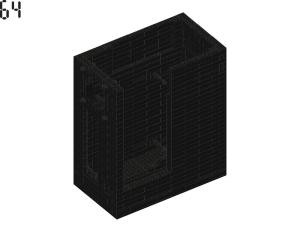 After many revisions, the final design turned out to have the power supply at the bottom, the hard drive cage at the top, and mounting points for 80mm fans on the front and back. To make it easy to get to stuff inside, the left side of the case is actually split in half to make a separate access panel. The lid lifts up and the side comes off.
After many revisions, the final design turned out to have the power supply at the bottom, the hard drive cage at the top, and mounting points for 80mm fans on the front and back. To make it easy to get to stuff inside, the left side of the case is actually split in half to make a separate access panel. The lid lifts up and the side comes off.
 With MLCAD, I was able to export a parts list to Bricklink and it showed me sellers with the parts I needed. The 2×4, 2×6, and 2×8 bricks were the parts with the highest counts (105, 84, and 61 in the final model, respectively). Of course, these were the hardest to come by. I ended up using one seller for the majority of the parts, and three others for these major bricks.
With MLCAD, I was able to export a parts list to Bricklink and it showed me sellers with the parts I needed. The 2×4, 2×6, and 2×8 bricks were the parts with the highest counts (105, 84, and 61 in the final model, respectively). Of course, these were the hardest to come by. I ended up using one seller for the majority of the parts, and three others for these major bricks.
 Since I didn’t have the computer components yet, I was relying on manufacturer’s specs and some creative measuring of pictures on my monitor. I wanted to order some extra bricks in case there had to be changes to fit stuff. (It turned out that everything fit nearly perfectly, so very few alterations were needed. More about that later.)
Since I didn’t have the computer components yet, I was relying on manufacturer’s specs and some creative measuring of pictures on my monitor. I wanted to order some extra bricks in case there had to be changes to fit stuff. (It turned out that everything fit nearly perfectly, so very few alterations were needed. More about that later.)
 The total brick count for the model was 1039. I bought 199 extras, bringing the total ordered to 1238. The cost was $124.715 for the needed parts plus $14.488 for the extras. Since I had to order from four dealers, shipping costs were $24.10. So, the total for all the bricks came to $163 and change. Not bad, considering an actual Mini-ITX case costs around $100 plus shipping. And would not look as good 🙂 That brings the total to just around $500 for the whole project.
The total brick count for the model was 1039. I bought 199 extras, bringing the total ordered to 1238. The cost was $124.715 for the needed parts plus $14.488 for the extras. Since I had to order from four dealers, shipping costs were $24.10. So, the total for all the bricks came to $163 and change. Not bad, considering an actual Mini-ITX case costs around $100 plus shipping. And would not look as good 🙂 That brings the total to just around $500 for the whole project.
So, Lego bricks and components in hand, I get to work. I print out parts lists for each section, and export step-by-step images from MLCAD. I put the images on my laptop and laid out all the parts on the floor. About 2 hours later, I had an empty computer case. (See YouTube video at bottom)
 Like I said before, everything fit nearly perfectly, but there were a few minor problems, all easily correctable. The female plug on the power cord was a tiny bit too wide for the slot, so I shaved it down a bit with a razor knife. The holes in an 80mm fan turned out to be just a little too small for a Lego axle. They also do not line up vertically, only horizontally. The solution to the first problem was to drill the fan holes a tad bigger.
Like I said before, everything fit nearly perfectly, but there were a few minor problems, all easily correctable. The female plug on the power cord was a tiny bit too wide for the slot, so I shaved it down a bit with a razor knife. The holes in an 80mm fan turned out to be just a little too small for a Lego axle. They also do not line up vertically, only horizontally. The solution to the first problem was to drill the fan holes a tad bigger.
The solution to the second, unfortunately, was to only attach the fan by two holes. Luckily, it doesn’t vibrate or bang around at all. Partly because of this, but mostly because of the huge lack of heat from the tiny motherboard, I decided to only use one fan. The other mounts are still there, but unused.
Just like with the fans, a Lego axle is a little too big for the motherboard mount holes. Of course, I was not going to start drilling holes through the PCB. Instead, I put the axles in a drill press and sanded them down until they fit. Whatever works!
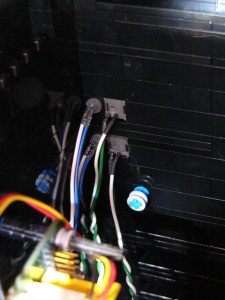 That was really the extent of the problems. Most things worked out amazingly well, like the ATX power switches fitting perfectly snug in the space of a 1×1 brick, and the LEDs fitting perfectly in a 1×1 brick with hole. I hot glued a 1×1 brick to the power and reset switches to act as buttons. I also put a dab of hot glue on each corner of the ATX I/O plate, which was just a little too small to fit snugly.
That was really the extent of the problems. Most things worked out amazingly well, like the ATX power switches fitting perfectly snug in the space of a 1×1 brick, and the LEDs fitting perfectly in a 1×1 brick with hole. I hot glued a 1×1 brick to the power and reset switches to act as buttons. I also put a dab of hot glue on each corner of the ATX I/O plate, which was just a little too small to fit snugly.
I also realized that I underestimated the cohesive strength of Lego bricks. When I first put the top on, I couldn’t get it off! I had to add a nearly complete border of flat plates from my spare parts to get it to detach easily.
 All in all, I am very satisfied with how this project turned out. It’s come in handy as a backup device, development machine, and home theater PC. Also great for homework 😀
All in all, I am very satisfied with how this project turned out. It’s come in handy as a backup device, development machine, and home theater PC. Also great for homework 😀
 Anyway, hope you enjoyed seeing this, and congratulations if you actually read it all (ha). If you’re interested in the MLCAD model (don’t you want to build one now??) or have any comments/questions, feel free to ask.
Anyway, hope you enjoyed seeing this, and congratulations if you actually read it all (ha). If you’re interested in the MLCAD model (don’t you want to build one now??) or have any comments/questions, feel free to ask.
Update 7/12/2008: The models are now available to download. Check the top of the blog entry for details.
Here’s the silly time lapse video I made of the assembly, set to techno music. Cliche & pajamas ftw 😮
Thanks for reading!


[…] 12:42 Schon wieder ein geiles Lego Projekt gefunden, siehe hier. Meiner Meinung nach sehr professionell umgesetzt. Schauts euch an! […]
Endlich: Der LEGO Mini PC - z.B. Mini-ITX Video Recorder - Mini-PC-Pro said this on July 7, 2008 at 7:42 am
wow ur amazing to do what you did!!! How long did it take?? I am abig lego fanatic so i nwas curious and read through the whole thing! you’re a genius or i am absentminded. Well i dont need a response back but thnx i will visit even more possibly. Welllook at this site its mine. legomovies.media.officelive.com and also look at this site. thebrickapple.com they’re both good sites enjoy and keep building!
Madison said this on July 7, 2008 at 2:25 pm
impressive work.
simon said this on July 7, 2008 at 9:37 pm
Thanks for the comments!
I believe I started in early November of last year and finished in late December, so it took about two months total. I worked on the design off and on, refining it as I went along until I was happy 🙂
Luke said this on July 11, 2008 at 7:28 am
wow. i’m very impressed of your work and would like to ask if it’s possible to get the MLCAD Model that i can build my own case.
Thx
garnichda said this on July 12, 2008 at 3:21 am
Hey,
I uploaded the models to a file sharing service. Link at the top of the page. Thanks for your interest!
Luke said this on July 12, 2008 at 3:16 pm
Thanks !
SpeagsAppags said this on August 2, 2008 at 10:30 pm
[…] my eggo or rather Lego my computer, that is what Luke Anderson did in his Cape May N.J home. This lego aficionado decided that he wanted a small computer to use […]
How to Assemble a Real Computer Made of Legos | Chip Chick said this on August 8, 2008 at 12:51 am
[…] The project was done by Luke Anderson who was nice enough to post a full guide on how to do this project yourself. He also has a time lapsed video of him assembling the case, which comes complete with techno music. He created the computer specifically as a web/development server and wanted one for a decent price. You can check out his full guide here. […]
DIY computer made out of Legos - SlashGear said this on August 8, 2008 at 8:03 am
Very nice, very well done…..
Anonymous said this on August 8, 2008 at 9:20 am
Quite brilliant! I was never really interested in Lego cases till I’ve seen this, and she’s a beast! And so, it’s been decided my next case will be a tad bit interesting, to create a full tower that includes a full water cooling loop.
To you I salute my good sir.!
Llama_egg said this on August 8, 2008 at 9:21 am
Great work! Very cool project and excellent documentation. Thank you.
ROSS said this on August 8, 2008 at 9:32 am
Awesome job! That was very entertaining to watch.
Rainier said this on August 8, 2008 at 9:34 am
swwwwwwwwwwwwwwwwweeeeeeeeeeettt dude. you rock!!
roger said this on August 8, 2008 at 9:40 am
[…] : Lego Computer addthis_url = […]
Linux Experience » Boitier pc entierement réalisé en Lego said this on August 8, 2008 at 10:06 am
[…] Monolith-esque Lego computer makes us want to pick up a Brick Separator and build a civilizationRead | Permalink | Email […]
Monolith-esque Lego computer makes us want to pick up a Brick Separator and build a civilization | The Kevin Pipe said this on August 8, 2008 at 10:06 am
[…] Monolith-esque Lego computer makes us want to pick up a Brick Separator and build a civilizationRead | Permalink | Email […]
engadget techcrunch Monolith-esque Lego computer makes us want to pick up a Brick Separator and build a civilization | said this on August 8, 2008 at 10:06 am
[…] Monolith-esque Lego computer makes us want to pick up a Brick Separator and build a civilizationRead | Permalink | Email […]
Latesht .com » Monolith-esque Lego computer makes us want to pick up a Brick Separator and build a civilization said this on August 8, 2008 at 10:07 am
[…] Monolith-esque Lego computer makes us want to pick up a Brick Separator and build a civilizationRead | Permalink | Email […]
Monolith-esque Lego computer makes us want to pick up a Brick Separator and build a civilization | TECHTODAY GET LATEST NEWS OF MOBILES COMPUTERS EVERYTHING said this on August 8, 2008 at 10:07 am
[…] Monolith-esque Lego computer makes us want to pick up a Brick Separator and build a civilizationRead | Permalink | Email […]
Monolith-esque Lego computer makes us want to pick up a Brick Separator and build a civilization | PhetchIt - Only The Best of the Web. said this on August 8, 2008 at 10:08 am
[…] Monolith-esque Lego computer makes us want to pick up a Brick Separator and build a civilizationRead | Permalink | Email […]
Total Dream Blog » Blog Archive » Monolith-esque Lego computer makes us want to pick up a Brick Separator and build a civilization said this on August 8, 2008 at 10:15 am
[…] esclarece que os componentes internos do computador não foram feitos em LEGO, é claro, e oferece as instruções no seu site para quem quiser construir o seu próprio gabinete em […]
Digital Drops » Blog Archive » Um Case de Computador Feito com LEGO! said this on August 8, 2008 at 10:21 am
[…] Monolith-esque Lego computer makes us want to pick up a Brick Separator and build a civilizationRead | Permalink | Email […]
Monolith-esque Lego computer makes us want to pick up a Brick Separator and build a civilization | Mystic Hackers said this on August 8, 2008 at 10:24 am
[…] Monolith-esque Lego computer makes us want to pick up a Brick Separator and build a civilizationRead | Permalink | Email […]
Tech Blog » Blog Archive » Monolith-esque Lego computer makes us want to pick up a Brick Separator and build a civilization said this on August 8, 2008 at 10:25 am
[…] Read | Permalink | Email this | Comments […]
Monolith-esque Lego computer makes us want to pick up a Brick Separator and build a civilization | Gadgetorium! said this on August 8, 2008 at 11:14 am
[…] computadoras de luke’s weblog « Material Flexible para […]
Lego Computer « Entre geeks te veas said this on August 8, 2008 at 12:33 pm
I love this! To secure the fan did you run the possibility of using plasics heat glue to the undersie around the fan to make sure it stays in place? Worked for me on a build before, when a cheap case decided to strip the cheap screws they gave me.
Mikey D said this on August 8, 2008 at 12:46 pm
[…] Platz, um sie zusammenzustecken. Was liegt näher, als ein Computergehäuse aus Lego zu bauen? Luke Anderson hat’s gemacht. Sein Mini-ITX-Tower im Schwarzer-Obelisken-Look besteht aus 1039 […]
Joscha Bach - Blog - L’Homme Machine - VANITY FAIR ONLINE» Blogarchiv » Ehrfurchtgebietender Lego-Computer said this on August 8, 2008 at 12:51 pm
[…] It’s “Monolith-esque” as Engadget describes this beautifully crafted High-end PC case mod built from Legos. Far from being just a plaything, this Lego creation was planned out carefully by Luke Anderson using MLCAD (A CAD program that uses Lego bricks). The software was also used to plan out and purchase the pieces through Bricklink, and the entire process is documented on Luke’s blog. […]
Make Your Own: Sleek Lego Case Mod said this on August 8, 2008 at 1:04 pm
[…] See? Aren’t you glad you watched that? [Lego Computer] […]
Gizmodo, the gadget guide » Blog Archive » Fear and Worship this Monolithic Lego PC [Lego Mods] said this on August 8, 2008 at 2:00 pm
yeah i find i can only do lego sitting on the floor with my pyjamas
joejo said this on August 8, 2008 at 3:35 pm
[…] brillan por su ausencia.Continue reading El “Lego Computer” nos hace correr a por nuestro huesoRead | Permalink | Email […]
Noticias de tecnología » Archivo » El “Lego Computer” nos hace correr a por nuestro hueso said this on August 8, 2008 at 4:00 pm
[…] https://tfvlrue.wordpress.com/2008/06/25/lego-computer/ […]
Lego Computer | NameBio Blog said this on August 8, 2008 at 6:00 pm
In reply to the fan question, it turned out that the two supports were all that were necessary. I’ve installed both fans with only the top two pins, and they both clip in very securely. I can take them out and put them back in, and they don’t swing around or fall off.
Luke said this on August 8, 2008 at 6:04 pm
[…] look reminds me of an old NeXT computer. Anyway, this guy used 1039 legos for the case. You can learn all about it here. You can also view this video to see it getting […]
Wubert the Siamese Cat » Blog Archive » Cool Computer said this on August 8, 2008 at 6:39 pm
[…] (Credit: Luke Andersen) […]
Veej’s World » A PC made with Lego bricks said this on August 8, 2008 at 6:56 pm
[…] (Credit: Luke Andersen) […]
A PC made with Lego bricks — Best Mobile Phone Deal said this on August 8, 2008 at 7:13 pm
[…] (Credit: Luke Andersen) […]
A PC made with Lego bricks : Blingblingcars.Net said this on August 8, 2008 at 7:32 pm
[…] ever made me drool and mutter “Must…have…” besides that monolithic beauty. Built completely out of black Lego bricks by Luke Andersen, […]
A PC made with Lego bricks | Product Reviews said this on August 8, 2008 at 7:39 pm
[…] (Credit: Luke Andersen) […]
A PC made with Lego bricks | Techitorial said this on August 8, 2008 at 7:40 pm
[…] (Credit: Luke Andersen) […]
A PC made with Lego bricks | Hushburn said this on August 8, 2008 at 7:57 pm
This is just too cool 🙂
Pablo said this on August 8, 2008 at 8:01 pm
That is awesome dude. It makes me want to break out my Legos and build something myself.
Admiral said this on August 8, 2008 at 10:10 pm
JERZEY!!!!!!
Somerset County said this on August 9, 2008 at 1:20 am
[…] Vous voyez? Cela valait le coup d’œil. N’est-ce pas, Dave? [Lego Computer] […]
Un inquiétant monolithe Lego kubrickesque - Gizmodo - Tant d'amour pour ces fabuleux nouveaux gadgets, c'est surnaturel. said this on August 9, 2008 at 4:39 am
[…] legoblokjes. Luke Andersen… een techneut aan de overkant van de plas, deed het voor u en geeft nog wat tips als u beslist het ooit zelf te willen doen. Hij had zelfs tijd om er een filmpje over te […]
Lego PC | said this on August 9, 2008 at 7:29 am
[…] armarios llenas de estos juguetes y quieran darle otro uso, como el que le ha dado Luke Andersen, aquí os dejamos un enlace a su blog, desde donde podréis descargar los modelos CAD del autor y ver […]
PC fabricado con piezas de Lego | TecnoCosas said this on August 9, 2008 at 9:52 am
Do you know how incredibly retarded this is? So lego blocks work to INSULATE the heat from the computer as there is an air gap in the bricks. You’ve done two layers. The power supply is at the bottom. Heat rises in case.
Seriously this case will fry yor PC in about 10 seconds. Retarded
Tom Allen said this on August 9, 2008 at 11:06 am
[…] source [Lego PC] […]
A PC made of Lego bricks - by Gadget, shop online blog of TechChee.com said this on August 9, 2008 at 11:37 am
Good Job Man, The great vender, good idea.
zouperman said this on August 9, 2008 at 12:25 pm
RE: Tom Allen
There are two fans, one intake and one exhaust. Plus it’s made up of all low-power components. The CPU actually idles about 4°F colder than room temperature. The insulating nature of the bricks is irrelevant. Just like my Antec P180 is made out of multiple layers of material (metal, plastic, metal) for sound-proofing. The fans and vents are for removing the heat, not the case walls…
Speaking of which, you may notice some design similarities between the Antec P180 and this case. Not a coincidence 😉
Luke said this on August 9, 2008 at 12:36 pm
[…] crave, tfvlue atx power, brick, case mod pc, Computer, Computer Case, Consumer, Cool, dab, Design, DoItYourself!, […]
DIY Lego Case Mod PC! | zedomax.com - Obsessively profiling DIYs, HOW-TO,Hacks, Gadgets, Tech, Web2.0,and beyond. said this on August 9, 2008 at 10:34 pm
[…] See? Aren’t you glad you watched that? [Lego Computer] […]
MarsWebZone.Info » Blog Archive » Fear and Worship this Monolithic Lego PC [Lego Mods] said this on August 10, 2008 at 6:16 am
How good is it at absorbing sounds from the fans and hard drives, might it even be better then a regular case? Hope you do some more crazy builds in the future and that I´m crazy enough to build something similar 🙂
Swedes said this on August 10, 2008 at 10:21 am
[…] esclarece que os componentes internos do computador não foram feitos em LEGO, é claro, e oferece as instruções no seu site para quem quiser construir o seu próprio gabinete em […]
Um Case de Computador Feito com LEGO! | OpenDOT! said this on August 10, 2008 at 11:33 am
It’s very quiet, but none of the components make a lot of sound to start with, so it’s hard to judge how much of the silence is from the case vs. the components.
According to SpeedFan, the CPU fan is currently at 6500RPM, the exhaust is at 1850RPM, and the intake is at 1500RPM. They are barely audible. You can’t even tell the hard drives are there, even when they are seeking. Seagate makes really, really quiet drives.
I have an external hard drive that makes more noise than the whole computer… 😀
Luke said this on August 10, 2008 at 11:39 am
[…] my own cronjobs to tarball and transfer files around. Best part was I was going to probably build the case out of Lego. It’d be much smaller and cheaper than that case […]
DarkkInferno’s Blog » Blog Archive » File Storage Issues said this on August 10, 2008 at 12:12 pm
[…] impresionante la creatividad de las personas en estos días, este joven logra armar una computadora a base a legos, no me imagino la cantidad de horas empleadas por este joven para lograr su proyecto y a la final […]
Virussx -- TEMIGA CLAN said this on August 10, 2008 at 1:54 pm
[…] [via tfvlrue] […]
Il Blog di Elisa e Marco » Modding di computer costruito con i Lego said this on August 10, 2008 at 4:35 pm
I’ve always wanted to make a custom case out of Lego’s but I could never figure out how to attach the motherboard without drilling into the bricks. How did you do it?
Eddie said this on August 10, 2008 at 7:42 pm
[…] out the site for the full details of how he put it together… really nice work. Tagged in: awesome, Lego, […]
Lego Awesomeness 001 | Dice of Doom Blog said this on August 10, 2008 at 8:25 pm
RE: Eddie
Since I designed the case before getting the actual computer parts, I took the picture of the motherboard from NewEgg and scaled it to be the right dimensions on my monitor. Then I measured the distances between the holes, and positioned the Lego axles accordingly. It worked out to fit very well.
Check out the design documents to see where the motherboard mounts are.
Luke said this on August 10, 2008 at 8:28 pm
[…] He even has downloadable design documents if you want to try making it for yourself at his blog. I’m considering making this case myself. It’s pretty cool! __________________ "Battle not […]
Lego Case Mod (not mine) - Tech Support Forums - TechIMO.com said this on August 10, 2008 at 9:42 pm
Wow, that looks fantastic! Would you consider doing a full-ATX case somewhere in the near future? I’m wondering how you’d secure the PCI/PCI-E cards and what the rear bracket area would look like. I can already picture using a slot loading DVD re-writer for this…
Oh yeah, just one more thing – moar pics please!
Ivan Lee said this on August 10, 2008 at 11:20 pm
[…] of genius, I say. whether you’ve got the date and passion, why not download Luke’s freely available CAD models and give that a go […]
Lego PC Case | Gadget News said this on August 11, 2008 at 1:27 am
[…] of genius, I say. whether you’ve got the moment and passion, why not download Luke’s freely available CAD models and give that a go […]
Lego PC Case | PcBlue.com said this on August 11, 2008 at 1:31 am
[…] of genius, I say. whether you’ve got the moment and passion, why not download Luke’s freely available CAD models and give that a go […]
Lego PC Case | Gadget News and Reviews said this on August 11, 2008 at 2:27 am
[…] [Luke Anderson’s blog] […]
DIY Lego Computer | iTech News Net - Gadget News and Reviews said this on August 11, 2008 at 2:49 am
[…] I’ve ‘bricked’ a few computers in my time but Luke Anderson has gone one better, and built one out of bricks, Lego bricks to be precise, 1238 of them. Of course the important bits inside the case are not made out of Lego, that would be silly, but the case – and I think you will agree that it is an arresting sight – cost him a grand total of £85, which isn’t that much dearer than a fancy case, and there’s the added bonus that it is almost infinitely customisable and when you have finished with it, in stead of it ending up in landfill, you can use the bricks to make a house, or a fort, or my favourite, monster trucks with wings… Should you wish to emulate Luke’s heroic effort you’ll find everything you need to know his blog […]
Pull the other Lego… | HitsGarden said this on August 11, 2008 at 3:17 am
[…] 1.238, pero finalmente Luke Anderson sólo usó 1.039 ladrillos Lego para armar una carcasa para su nuevo computador. […]
Carcasa de hecha con Legos - FayerWayer said this on August 11, 2008 at 3:53 am
[…] of genius, I say. whether you’ve got the instance and passion, why not download Luke’s freely available CAD models and give that a go […]
Lego PC Case | Gizmos and Gadgets said this on August 11, 2008 at 4:15 am
[…] Andersen, ein Student am Rensselaer Polytechnic Institute, hat n�mlich ein komplett aus Lego-Steinen bestehendes PC-Geh�use gebaut und es mit einem funktionsf�higen Innenleben best�ckt. Zuerst erstellte er mit einem einfachen […]
Lego mal gaaaanz anders: Der Lego-PC | CNET.de Alpha said this on August 11, 2008 at 4:49 am
This is very interesting i think this is very good computer. If i have anyone i’m very happy. Good luck!!!
Ramazan said this on August 11, 2008 at 7:54 am
This is very interesting i think this is very good computer. If i have anyone i’m very happy. Good luck!!!
Ramazan said this on August 11, 2008 at 7:55 am
[…] a stroke of genius, I say. If you’ve got the time and passion, why not download Luke’s freely available CAD models and give this a go […]
Lego PC Case | Gamez and Gadgetz said this on August 11, 2008 at 8:19 am
This definately brings out the kid in me again, and has to be the coolest mid-tower I’ve EVER seen!! Kudos, and well done. 🙂
Larry said this on August 11, 2008 at 10:25 am
thanks
sea erdoğan said this on August 11, 2008 at 10:47 am
[…] the cheapest case went to make one, and being the poor student I am, I decided maybe next time. This kid Luke on the other hand decided to just go ahead and spend all his money on the bragging rights (I […]
Deadly Computer Blog » Blog Archive » The LEGO computer (case) said this on August 11, 2008 at 11:14 am
Luke,
THis is awesome. We were very impressed. Bekah wonders if you can make a lego MAC!
Annette and Rebekah
Annette and Bekah said this on August 11, 2008 at 12:53 pm
[…] la ayuda de CAD y algunas semanas de trabajo Luke acreado un nuevo proyecto para los que gustan de “Hágalo usted mismo”, más abajo […]
�Amante de los legos? said this on August 11, 2008 at 1:00 pm
Very cool. Now, if I could build one that will run Mac OS X, that would be really awesome. Mostly I’ve stuck to trains, towns, and vehicles, but maybe CPU’s could be next?
http://lego.joshuaholland.com
joshuaholland said this on August 11, 2008 at 1:39 pm
Hey very nice build very creative.I am going to be building a lego pc case but using a normal atx so probably take a cube style approach and build two lays within it bottom layer the psu, hard drives/dvd driver and top layer my mobo with graphics card ect, only thing is that this will probably be a rather big case due to the graphics card and im worried about keeping items like the hard drives in place without moving, maybe it would be best to build it your way but with a full atx to me it made sence to go for a cube build what do you think?
Hyuukai said this on August 11, 2008 at 8:38 pm
RE: Hyuukai
You could build a separate cage for the hard drives, or make up some kind of rail system.
Will you remove the stock faceplate from the DVD drive and replace it with Legos? (So that the tray exits from a slot in the Legos, maybe the LED is visible and the button). In that case, you would just need to keep the drive from pushing into the case, so put a couple stops behind it and it’d probably be fine.
Experiment with different designs and ideas. It might even help to construct some drawings with MLCAD just to see what it looks like and how everything fits together. Take measurements of various components, divide by 9.6 (height of a brick) and divide by 8 (width of a brick) and see which would work better. You can get pretty creative with all this stuff, just try to think abstractly and don’t get boxed into thinking you have to do it a certain way.
Luke said this on August 11, 2008 at 10:51 pm
bencede çok iyi very good
kazım said this on August 12, 2008 at 1:12 am
Beatiful!!!
Anonymous said this on August 12, 2008 at 7:41 am
I got my lego out of the loft today and had a very quick mess around and started to learn how things could be done, what i am wondering is i have 120mm fans that i want to incoperate i can build around them on the sides then over the top of them but whats the best way to hold them in place? btw luke do you have msn if you add me majlnbuu@hotmail.com 🙂 or anyone else that has made a lego case
Hyuukai said this on August 12, 2008 at 6:19 pm
RE: Hyuukai
A 120mm fan should fit similar to the 80mm. On my design, the fan mount holes are 8 bricks (64mm) apart (totalling 10 bricks wide for the fan = 80mm). So, for a 120mm I would estimate that you would make the Lego “1×1 w/ hole” pieces 13 bricks apart (104mm). That would make the whole mount 15 bricks wide (120mm).
Unfortunately, 9.6 doesn’t easily work out as a multiple of the fan’s vertical dimensions (that’s why I only used two mounts instead of four).
You should probably measure your fans just to be sure. Also remember you have to drill the fan holes bigger with a 3/16″ bit to get the Lego axle to fit.
In the horizontal direction, you can get axles for mounting things with up to 4mm of precision. There is a “1×2 w/ hole” and a “1×1 w/ hole” brick. Two of the 1x1s vs one of the 1x2s will move the hole 4mm in either direction. In the vertical direction, you are limited to the thickness of a plate (3.2mm) which is why the fan mounts don’t line up verically.
You can see I took advantage of the different bricks w/ holes for the motherboard mounts: the mounts toward the back use 1x1s, and the mounts toward the front use the 1x2s. This essentially makes 15.5 bricks between the top mounts, or 124mm, and 18.5 bricks between the bottom mounts, or 148mm. These were close enough to align with the motherboard’s mount holes.
Glad to hear you are interested in making one. Keep experimenting and see what you come up with. I remember when I was starting out, it helped to scroll through the parts lists in MLCAD. You will find some crazy pieces and maybe they’ll give you some ideas you hadn’t thought of.
Luke said this on August 12, 2008 at 10:16 pm
GROOVY!!
Beatiful!!
C.L.Y. said this on August 13, 2008 at 4:11 am
Fan va häftigt.
Anonymous said this on August 13, 2008 at 10:05 am
Im going to look stupid now but im quite lost here, do you use lego with holes in the leg then some type of thing to hold them or do you make screw wholes within the lego? im being stupid here i know, im trying to build it with just the lego i have
Hyuukai said this on August 13, 2008 at 5:48 pm
RE: Hyuukai
Nope, I didn’t use any metal screws. The only non-Lego assembly part is a bit of hot glue. Check out the MLCAD documents to see how the case is designed. (Open the “Design2.mpd” file and you can step through each model to help see inside)
Luke said this on August 13, 2008 at 7:13 pm
[…] a stroke of genius, I say. If you’ve got the time and passion, why not download Luke’s freely available CAD models and give this a go […]
Lego PC Case | Gadgetorium! said this on August 14, 2008 at 12:09 am
[…] else, all that is needed is a bit of spare time. And of course, you need a really good idea. Like Luke – he decided to build a computer case for a Mini ITX board. No ordinary case would do, so he […]
The Lego computer said this on August 14, 2008 at 2:25 pm
I tried to install MLCAD but i got quite alot of errors, tbh the only problm im having mentally looking at this build is how to secure parts from the inside
hyuukai said this on August 14, 2008 at 7:49 pm
Luke could you take some pics of the inside of the case please?
hyuukai said this on August 16, 2008 at 4:08 pm
yo
From where did you order your legoparts?
DoriZ said this on August 18, 2008 at 8:21 pm
http://www.bricklink.com/ …
Luke said this on August 19, 2008 at 1:20 am
thx
DoriZ said this on August 19, 2008 at 6:06 am
manyak mısınız olm siz kafayı mı yediniz ya başka işiniz kalmadı mı
SonOfBlack said this on August 21, 2008 at 8:59 am
[…] (Credit: Luke Andersen) […]
Research in Motion said this on August 21, 2008 at 4:31 pm
Having a 9 year old son, who would starve to death, while building LEGO things, if we don’t interupt him, I’m very happy to found this!!!
Thanks a lot. I think I’ll never will have found MLcad, without this. Noe it runs with wine under GNU/Linux here.
mclien said this on August 24, 2008 at 2:38 pm
RE: Hyuukai
download the full documentation (see top of page)
After unzippimg it, you have a dirctory “Assembly”, in this look throu the picrures: 03_80mm Fan_10.JPG to 03_80mm Fan_14.JPG.
the long pieces with the cross-section looking like a cross are the parts which hold the fans
mclien
mclien said this on August 24, 2008 at 3:14 pm
[…] (Credit: Luke Andersen) […]
A PC made with Lego bricks | MashTopic said this on August 27, 2008 at 6:14 pm
Very impressive !! Congratulation Luke ! now I think I’m gonna do one too a bit bigger. And thank you for sharing your experience it’s very nice from you ^_^
freeman said this on August 31, 2008 at 10:30 am
hahaha
very very cool!!!!!!
MikuYu said this on September 14, 2008 at 8:23 am
thats cold
rasheed said this on September 22, 2008 at 12:10 pm
Hey man good work. I’m in design phase of one of my own.
how movable is your case? what I mean is, how did attach say the hard drive to the case? is it just sounded by bricks or did you somehow attach it to the case. I want to make sure that my case is movable without to much trouble. did you wrap the hard drive in something soft to absorb the vibrations? another problem I foresee is the issue of attaching the mobo to the side wall. I’m kind of tempted to drill/glue the mobo risers into the wall. what do you think? and how did you go about this problem?
also I was thinking of gluing mine together, any ideas.?
Thanks in advanced
Will Lawler said this on September 23, 2008 at 9:52 am
also did you order all your parts off the lego site?
most of the parts I need are on there but I might have to look elsewhere for some more intricate pieces. such as the arc pieces you used for your fan slot
Will Lawler said this on September 23, 2008 at 10:15 am
RE: Will Lawler
Hi, thanks for your comments!
All that you see in the CAD drawing is what I used. The only thing I glued was the IO panel to the back, since it wiggled around a little bit.
The motherboard fits on the Lego axle pieces, which are fit onto couplers which attach to the case. It’s pretty sturdy, but you have to be gentle when unplugging/plugging things like USB cables. It’s not really meant for everyday use in that regard (designed as a server).
The hard drive cage is designed to be nearly the same width and height as the hard drives, so they basically just sit in there. There’s also an angled piece on each one to keep it from sliding out. The hard drives don’t really vibrate due to the gyroscopic effect of the plates rotating, and they stay put when I move the case.
I wouldn’t recommend wrapping them, for heat reasons. The hard drives are the hottest thing in the case, and the fans are by far the loudest thing.
The Lego bricks are surprisingly cohesive, so I didn’t feel that glue was necessary between the bricks. If you do glue it together, I would recommend doing it in large sections so you could take them apart later if you needed to.
I didn’t order anything from Lego, I got everything from BrickLink. You can compile a list of parts using MLCAD and export them to BrickLink, and it will give you a list of sellers who have all the parts that you need. Most of the weird pieces, like the large plates, the ladders, and the arc for the fans, are most widely available in black. (That’s one of the reasons the whole case is black, because of the higher availability of black parts)
Again, check out the MLCAD document. Step through it and it’ll be more clear how everything fits together.
Good luck and have fun!
Luke
Luke said this on September 23, 2008 at 1:18 pm
Quite simply brilliant!!!
chirax said this on September 29, 2008 at 6:46 am
How did you export from MLCad to Bricklink? I just did a 2100 piece model, and had to order by hand. Please email me!
Aaron Springer said this on September 30, 2008 at 11:03 am
RE: Aaron Springer
Hi,
From the Readme:
>> The XML file for BrickLink.com was generated using BrickStore,
>> another free program: http://brickforge.de/software/brickstore/
BrickStore can import the MPD files that MLCAD makes, and export XML data that you can copy/paste into your “Wanted List” on the BrickLink website.
Luke
Luke said this on September 30, 2008 at 12:56 pm
Great design! This has inspired me to build a similar case and I had a question about the power/reset switches/leds. Did you pull them from an old case or is there a place to order them online?
Over the years I have had a dozen “trash” cases I wish I had salvaged the switches from but sold/gave them all away. Thanks for your help
Andy said this on October 11, 2008 at 11:53 am
RE: Andy
Yep, http://www.directron.com/atxswitch.html and http://www.directron.com/blueled.html .
I would love to see your case when it’s finished!
Luke
Luke said this on October 12, 2008 at 4:47 am
where can i get a lego computer…..i only have a ps3…
ur mom is gay said this on October 27, 2008 at 1:54 pm
super tech stuff I see.
lego sale said this on December 8, 2008 at 11:28 am
This is realy cool.It must of took you a long time to make it!You might be able to sell it on ebey.
From,Johny
Anonymous said this on December 12, 2008 at 10:42 am
That is realy cool!Gess what I love lego`s. But I never thought about making a lego computer!
From,Johny
Anonymous said this on December 15, 2008 at 1:25 pm
That is realy cool!Gess what I love lego`s. But I never thought about making a lego computer!
From,Johny
Johny said this on December 15, 2008 at 1:27 pm
Hi luke – great stuff!
Would it be possible to alter the design a bit? – like lying it down, so it dosent stand as tall (i’m thinking Silverstone LC19’er look)? – what about an optical drive? – can it fit somehow? And lastly, what size of harddrives have you designed your case for? 3.5″ or 2.5″?
Anima said this on December 17, 2008 at 5:34 pm
And btw, did you get a discount with your large purchase og bricks? – It’s quite a large order for such a case! 🙂
What alterations do you feel nessesary to use it as a HTPC?
Best regards, from DK
Anima said this on December 17, 2008 at 5:46 pm
RE: Anima
Ya, of course it would be possible to change it around. If you want, download the MLCAD files and play around with it to see what you come up with.
Technically, there’s no reason why it couldn’t be on its side other than structurally and aesthetically it hasn’t been designed that way. It’s pretty solid and secure, but I wouldn’t recommend putting anything on top of its side.
You could possibly modify it at its current size to fit a slim combo drive, but you’d have to remove the front fan and it would be tight.
The hard drives I designed it for are these: http://www.newegg.com/Product/Product.aspx?Item=N82E16822148262
They are 3.5″ hard drives, but “slim”, so they’re only 2cm thick.
Many of the sellers on BrickLink have minimum orders and increments, since you are essentially already getting a bulk discount. Ordering directly from Lego would have cost hundreds, and they don’t offer all the parts I needed.
As for alterations, it depends on what you want to use it for. If you want it to replace your cable box, DVR, DVD player, etc. then I’d recommend getting a more powerful motherboard than one of the integrated VIA chips. You can get MiniITX boards that take AMD or Intel processors, but the heat starts becoming more of an issue (although I think AMD has come out with some very low-power CPUs recently). If you want to install a tuner card, it may be a bit of a challenge because I don’t think there’s an easy way to get a PCI card to come out the back of the case. I hadn’t really tried very hard though. Tuner cards also tend to get very hot, so you might use an external USB one if possible. Or you might even find a motherboard with one integrated, I’m not sure. Look around NewEgg and you’ll find all sorts of fun stuff 😀
Thanks for your interest, and good luck!
Luke
Luke said this on December 17, 2008 at 6:11 pm
Enjoyed your video. You are quite impressive. Keep up the good work.
Mr. Buck
Anonymous said this on December 23, 2008 at 11:58 pm
[…] I found you a case Lego Computer Luke’s Weblog Took me a while. __________________ proxy sites | proxy | web proxy | glype proxy Gaia FLP Gen: […]
FEW! - Gaming Gutter said this on January 6, 2009 at 12:20 pm
it,s beautiful
thank you very much
اس ام اس عید نوروز پیامک عید نوروز said this on January 8, 2009 at 12:44 am
Really impressive 😀
Vlatko said this on January 13, 2009 at 4:20 pm
Hey Luke,
This is awsome and certantly has made me decide to buld one myself using your source files, However, i’m based in the UK – does bricklink ship to the uk by ancy chance? You also mentioned you had to order lego from different suppliers, could you share this?
If you can contact me via e-mail I’d much appreictae this as i’d prolly forget about this blog!!
Cheers Luke!
chris said this on January 23, 2009 at 3:18 pm
RE: chris
Hi,
Thanks for the feedback!
BrickLink is a site kind of like eBay, except exclusively for Lego bricks and without auctioning. So it’s really a complete marketplace for Lego bricks. I think many sellers will ship internationally, and there is a wide range of countries in which they are located so it shouldn’t be too difficult finding the parts.
When I said I had to order from different suppliers, I meant different sellers on BrickLink because no one seller had enough of every piece in stock. Sorry if that was confusing. Specifically, the sellers I got the parts from were as follows:
http://www.bricklink.com/store.asp?p=ToddWebb
http://www.bricklink.com/store.asp?p=catalinn
http://www.bricklink.com/store.asp?p=shonboi
http://www.bricklink.com/store.asp?p=dwarunek
The fourth store, DW Bricks, is where I got the vast majority of the bricks from.
If you have any other questions feel free to ask !
Luke
Luke said this on January 24, 2009 at 5:57 am
finally, thanks for this reference…
Thank’s very much.
kampanye damai pemilu Indonesia 2009 said this on February 7, 2009 at 8:21 am
That is one cool case. Only issue could be overheating.
Eric said this on February 9, 2009 at 5:56 pm
Thank’s very much.
Jason said this on February 11, 2009 at 8:58 am
What would you suggest if one wanted to put a cd drive in this case?
t-master said this on February 14, 2009 at 12:33 am
Hello webmaster
I would like to share with you a link to your site
write me here preonrelt@mail.ru
Alexwebmaster said this on March 3, 2009 at 3:23 am
I couldn’t ask for a better case. This case is really cool.
Osmin said this on March 5, 2009 at 8:20 pm
Very informative article, thank you very much!
proxy said this on March 7, 2009 at 10:04 pm
Nice post.
EnjoyMedia said this on March 17, 2009 at 11:34 am
[…] We’ve seen a lot of Lego theme computer case mods, but this that you wouldn’t have recognized at first glance. Lego builder, Luke Anderson used MLCAD to design the case and BrickLink to purchase the pieces. Luke is kindly posted his documents as downloads on his blog so you can build your lego case based on his design. More photos and build details on Luke Anderson’s Blog […]
Case Mod Blog » Blog Archive » Lego Computer Case Mod by Luke Anderson said this on March 26, 2009 at 6:32 am
Nicely done, very stylishl. I happen to have built 3 LEGO computer cases so far, but i’m not in possession of as much pristine pieces, gotta make do with the old stuff from the old days 😉


In case your interested, here’s pics of the latest two, it’s somewhat of a different building style though 😉
Keep up the good stuff 8)
J said this on April 5, 2009 at 10:51 am
Very impressive! I don’t know if I would have the patience, but it came out great!
Common Japanese words said this on April 11, 2009 at 3:47 am
Nice article, thanks for supporting
Thunderrider said this on April 23, 2009 at 9:55 am
Nice i ve been looking at lego computer case’s for a while but i make lego rubber band guns and go to http://www.mocpages.com and post it up there.
HALO FOR THE LOSE and THE HALF-LIFE SERIS FOR THE WIN!!!!!
Dr Gordon Freeman said this on April 24, 2009 at 6:43 am
I hope your Windows 2003 server is fully licensed, including (but not limited to) the Terminal Server Licenses.
Roberto said this on May 11, 2009 at 1:44 pm
Visit u web and I Like Relationship. Good Luck
Pasa Firaya, ST said this on May 14, 2009 at 8:42 am
Nice site=) Hope to come back again soon
nemyswame said this on May 20, 2009 at 8:08 am
Пора переименовать блог, присвоив название связанное с доменами 🙂 может хватит про них?
Marinkina said this on May 21, 2009 at 6:19 pm
Побольше б таких штук
Cederash said this on May 23, 2009 at 4:49 pm
как говориться, Без пользы жить – безвременная смерть.
Ferinannnd said this on May 24, 2009 at 1:54 pm
k
ian said this on May 25, 2009 at 1:30 pm
Шрифт трудно читается у вас на блоге
Avertedd said this on May 26, 2009 at 3:09 am
That is freakin brilliant. Great job!
nesting software said this on June 16, 2009 at 10:36 am
Very great !!!
Congratulations and thank you so much for having shown us that !
Tomsjava said this on June 30, 2009 at 5:36 pm
Wow!
Just amazing you actually succeeded in making this!
thenerdyblogger said this on July 7, 2009 at 7:36 am
Very innovative! However, I tried to D/L one or both of the files
to be able to examine it more closely, but an error msg came back
as Corrupted/Invalid archive. Am I clicking the wrong link? Please help. Thanks! 🙂
Steven Pires said this on July 12, 2009 at 1:58 pm
RE: Steven Pires
Sorry, I didn’t realize that the original hosting service suddenly stopped working. I have moved the files to a new one and updated the links.
Thanks for visiting!
Luke
Luke said this on July 16, 2009 at 6:12 pm
thank you for your article, this is the good information
dvdplayer said this on August 11, 2009 at 11:00 am
thanxs for the info – excellent resource ..;
Teleskopik Recordings said this on August 27, 2009 at 2:41 am
can somone send a lego digital designer plan of this case
ivan said this on September 2, 2009 at 11:49 am
hey i got a ? for u u think u can ever make a lego case for a apple 13 in labtop im buying it now and saw u made a lego pc and wondering if u could do that to a labtop if so let me no and if not but no a place or a link let me no please email at astrogreenarrow@hotmail.com ty
have a wonderful weekedn and labor day.
ryan-jon dieguez said this on September 3, 2009 at 2:14 pm
wow
it’s cool!
great idea.
FREE NOD32 ID said this on September 5, 2009 at 10:14 am
[…] https://tfvlrue.wordpress.com/2008/06/25/lego-computer/ […]
Мартин said this on October 3, 2009 at 12:09 pm
Wow. great job. would like to have 1 myself.
Greg said this on October 12, 2009 at 9:05 pm
what the great contribution !!
Grettings.
Silvia
Silvia said this on October 20, 2009 at 2:51 pm
Wow that is truly impressive… Just more proof that we never really grow up, just grow older 🙂
NickM said this on October 22, 2009 at 10:11 am
The issue would have deserved a few more comments
Sigried Saters said this on November 4, 2009 at 2:45 pm
I like the LEGO Computer. It’s a nice clean look. Does it run well? Do you have any cooling problems with it? Did any of the LEGO pieces melt or burn?
JD said this on December 6, 2009 at 1:38 pm
[…] Anderson, l’auteur du projet, a également mis en ligne un tutorial pour ceux et celles d’entre vous qui voudraient se risquer à […]
Les geeks veulent retrouver leur enfance? said this on December 10, 2009 at 9:34 am
wow
it’s cool!
great idea.
thanks
gisguru said this on December 15, 2009 at 4:33 am
would you be interested in sharing your design. i wanna make one!
Alex said this on January 6, 2010 at 8:18 pm
[…] course of the next two days, I drew the design using MLCAD. I kept with the style of my previous Lego computer: a sleek exterior, smooth top, and subtle air […]
Lego Router (WRT54GL) « Luke’s Weblog said this on January 8, 2010 at 11:13 pm
[…] We’ve embedded [Luke's] assembly video after the break. If you like this case, take a look at his LEGO PC case as […]
LEGO router case bests factory finish - Hack a Day said this on January 13, 2010 at 12:02 pm
[…] boitiers pour les routeurs Linksys WRT54GL et pour une configuration Mini-ITX. Les plans pour le PC et pour le Routeur. Lego, Linksys, Luke, Mini-ITX, Via […]
Un routeur et un ordinateur en briques Lego -/- I'm not Geek (point com) = Awesome said this on January 14, 2010 at 7:59 am
Hi,
I can´t find all itens, do you have some store that I can buy all itens?
Thanks
Erik said this on January 15, 2010 at 1:05 pm
Check out NewEgg for the computer components, and BrickLink for the LEGO bricks.
Luke
Luke said this on January 15, 2010 at 4:55 pm
Hello,
I was curious on how you added the second hard drive to your case? Does the default design have room for 2 drives? Or did you have to make any modifications. After seeing your case, it seemed like it would be a fun project for the home server i have been planning.
Thank you for your time
Daniel said this on January 17, 2010 at 2:03 pm
Yep, the original design had capacity for two hard drives. You can kind of see in this picture: https://tfvlrue.files.wordpress.com/2008/06/p1070057_size.jpg
Luke
Luke said this on January 17, 2010 at 3:53 pm
Man you’re a Genius !!!!
very nice work ^^
Bob said this on January 20, 2010 at 9:57 am
Hi…
Can you post a picture from the axle of motherboard? I’m with doubts… The hole from motherboard it´s the same diameter of the axle? I’m buying the lego pieces…
Thansk
Erik said this on January 21, 2010 at 3:44 pm
Hi,
You can see the motherboard mounts pretty clearly in https://tfvlrue.files.wordpress.com/2008/06/p1070057_size.jpg and up close in https://tfvlrue.files.wordpress.com/2008/06/p1070075_size.jpg . As you can see, I had to sand down the axle pieces to get them to go through the holes.
Luke
Luke said this on January 21, 2010 at 5:17 pm
Thanks man! Now I can see what I need to do… I´m waiting for lego pieces hahaha I´m from brazil…
Erik said this on January 21, 2010 at 5:22 pm
[…] people have the lego-fu, others not so […]
Leggo my Lego! « Fail Computer! said this on January 21, 2010 at 6:48 pm
coo
corey said this on January 29, 2010 at 5:26 pm
[…] całości. Jeśli ktoś poczuł właśnie dużą potrzebę poukładania jakiś klocków, na stronie Luke’a Andersena można znaleźć darmową instrukcję jak wykonać samodzielnie taką obudowę. Miłej […]
Lego PC Case – obudowa dla wielbicieli klocków LEGO « GeekToys said this on January 30, 2010 at 11:49 am
That is a sweet computer case.
Microsoft Points said this on February 9, 2010 at 10:45 pm
Great idea, great project and ultra-cool result. I found out about your project after deciding to use Legos to build a NAS (the idea came walking into a Playmobil store and realising that Lego would offer more options).
One question, though: the project files hosted at Mediafire.com redirect to an error page, http://www.mediafire.com/error.php?errno=320 . Did I pick up the wrong links, or are those files not available anymore?
Claudio said this on February 11, 2010 at 8:06 am
Thanks for letting me know! I have updated the download links at the top of the page. Apparently MediaFire deletes files after a while.
Luke
Luke said this on February 12, 2010 at 11:33 am
Great site and a very informative post. Keep up the great work!
Johnny said this on February 15, 2010 at 11:40 am
this is amazing! my 3year old son has watched your video about 10times now! loving a computer built of lego 🙂 thinking this will be a project of the future. Thnaks for sharing
H Murray said this on March 2, 2010 at 4:57 am
Wow das ist der Wahnsinn. Ich hbe so was noch nie gesehen.Danke dieser idee baue ich ihn NACH oder so ähnlich.
NDPM said this on March 3, 2010 at 11:58 am
[…] Posted by ryanmh Legos ITS BEEN DONE. __________________ "I REJECT YOUR REALITY, AND SUBSITUTE MY OWN!" – Adam SavageJoin […]
craziest material to make a case out of - Page 17 - Overclock.net - Overclocking.net said this on March 31, 2010 at 6:45 pm
i think Luke would be crying to death if he dropped the lego (recommended)
Chillewilly (aka Whinne the Pooh) said this on April 1, 2010 at 1:43 am
how do you buy them?
Bilal said this on April 6, 2010 at 2:21 pm
[…] Si alguno de los lectores quiere profundizar más en este diseño, os pongo el link a la web del artista para que observéis todo el proceso: Luke’s Weblog – LEGO COMPUTER […]
LA INFORMATICA ES PARA LOS MANITAS… « Los apuntes del informático said this on April 8, 2010 at 5:24 am
[…] https://tfvlrue.wordpress.com/2008/06/25/lego-computer/ […]
LEGO Router and CPU « Thoughts of Schamael said this on April 15, 2010 at 3:57 pm
What do you use to mount the motherboard? I ask because i would like to do this but I can’t figure out how to get that part to work.I tried an axel but it was too big.
Sean said this on June 5, 2010 at 9:13 pm
I think it’s good for me I should become one of such
doni said this on June 22, 2010 at 1:36 pm
Did you use a low-end or a high-end graphics card or CPU? Also, how much space does it have? Will you make a moniter? (srry if these have been asked before, I don’t have time to read 195 comments)
TheDarkOne said this on July 29, 2010 at 12:39 pm
Wow that’s nice! It looks a lot better than my computer!
Techie said this on August 9, 2010 at 5:23 pm
THATSS COOOL 😀 but where did you get all of the parts??
GUYOO said this on September 27, 2010 at 3:06 pm
Thanks for your post, it was really informative. I’d like to see your design docs, but the link is dead again. Could you please repost them?
wootnice said this on September 30, 2010 at 1:48 pm
DISREGARD. I realized the issue was with my network security not your link. Thanks again.
wootnice said this on September 30, 2010 at 6:34 pm
Haha, I checked the links and couldn’t figure out what could be wrong. I apologize for using a site with so much sketchy Javascript and junk, but I couldn’t find a good file hosting service. Oh well, glad you got it working!
Hope you enjoy the docs 🙂
Luke
Luke said this on September 30, 2010 at 6:40 pm
[…] course of the next two days, I drew the design using MLCAD. I kept with the style of my previous Lego computer: a sleek exterior, smooth top, and subtle air […]
Lego Router (WRT54GL) | Software Reviewz said this on October 5, 2010 at 9:34 pm
kann mann den kaufen
Anonymous said this on October 18, 2010 at 1:09 pm
[…] Qui e Quo le info del progetto dal realizzatore dei video. Creatività, Hardware case (7), computer (39), lego (242), Mod (12), router (3) Share Wikio Effettuare il login per lasciare un commento […]
Lego Computer & Router | Lega Nerd said this on November 22, 2010 at 5:16 am
AMAZING PART COLLECTION BRO! I wish I had all of these parts. I definitely need to upgrade my CPU!
Sanjay said this on December 13, 2010 at 11:51 am
Thanks for the link to the wireless PCI card.I still can’t imagine what gave you the idea to try this out.
History-Headquarters said this on December 20, 2010 at 2:42 pm
Very nice post. I just stumbled upon your blog and wanted to say that I have really enjoyed surfing around your blog posts. In any case I’ll be subscribing to your rss feed and I hope you write again very soon!
locksmith Lynn said this on January 12, 2011 at 11:38 pm
i have been pleased after reading this blog the knowledge
which has been provided via this blog is simply tremendous.
i really appreciate the blogger for doing this
used computers said this on February 2, 2011 at 1:47 am
Awesome idea, I have been working on a similar idea for quite some time. You brought in a lot of solutions to problems 🙂 Very nice. Thank you.
Marcel said this on February 14, 2011 at 9:43 am
var har du köpt den
noa said this on February 22, 2011 at 4:56 am
[…] More information and cinema during https://tfvlrue.wordpress.com/2008/06/… […]
Lego Computer said this on February 27, 2011 at 8:13 am
[…] course of the next two days, I drew the design using MLCAD. I kept with the style of my previous Lego computer: a sleek exterior, smooth top, and subtle air […]
Lego Router (WRT54GL) » How To Routers said this on March 18, 2011 at 10:16 am
[…] course of the next two days, I drew the design using MLCAD. I kept with the style of my previous Lego computer: a sleek exterior, smooth top, and subtle air […]
Lego Router (WRT54GL) » How To Routers said this on March 18, 2011 at 10:19 am
Hey guys, nice to be here! I love tfvlrue.wordpress.com!
ocameredesupraveghere said this on March 24, 2011 at 9:38 am
[…] и минималистичной наружностью. Автором проекта Lego Computer был разработан уникальный дизайн моддинг-корпуса с […]
Элегантный и строгий Lego-проект от Люка Андерсона | Лучший моддинг сайт said this on May 25, 2011 at 10:13 am
sick box bro! nice work
Leland National Gold Exchange said this on May 26, 2011 at 3:43 am
[…] grown-ups to drag those dusty boxes out of the attic and make their own tiny Sydney Opera House, PC case, or even alarmingly realistc dissected […]
How To Spot A Psychopath :: Lego anti-inspiration :: June :: 2011 said this on June 27, 2011 at 5:31 am
awesome…thanks for the pics and details…need to try to this soon
Anonymous said this on August 4, 2011 at 3:26 pm
Animatiefilms.com…
Lego Computer « Luke’s Weblog…
Animatiefilms.com said this on August 19, 2011 at 3:19 pm
wehostia.com…
[…]Lego Computer « Luke’s Weblog[…]…
wehostia.com said this on October 10, 2011 at 3:38 am
Educational lego construction set…
[…]Lego Computer « Luke’s Weblog[…]…
Educational lego construction set said this on November 5, 2011 at 7:11 am
Luke,
Your Lego computer has been a great source of inspiration when I decided to build my DIY Lego NAS (Network Attached Storage). My creature looks cr*p but, two years on, is still the perfect server for my 95K pics.
VLeggeri said this on December 12, 2011 at 3:14 pm
[…] Lego Computer « Luke’s Weblog) Cancel […]
(via Lego Computer « Luke’s Weblog) said this on December 17, 2011 at 4:21 am
I realise that you project was done some time ago, but this is sheer brilliance, I am blogging your work across all my sites,
and thank you for sharing your design.
you have inspired me to embrace the geek and the child within,
I am going to cheat and not use all black relying on 2nd hand blocks for the most part, but this is a must for me to do, thank you
🙂
firsidh said this on February 6, 2012 at 5:49 am
fantastic work.i enjoyed your post.i liked it.its nice site.i love to visit here again for check updates
john said this on March 9, 2012 at 12:20 am
When I originally commented I seem to have clicked on the -Notify me when new comments are added- checkbox and now whenever a comment is added I recieve four emails with the same comment. Perhaps there is an easy method you can remove me from that service? Thanks!
Lego said this on March 25, 2012 at 8:35 pm
All In One Comuter Best Page…
[…]Lego Computer « Luke’s Weblog[…]…
All In One Comuter Best Page said this on April 29, 2012 at 1:32 am
Where are the downloads ?
Zachary said this on May 13, 2012 at 10:05 am
Can I buy one of these Leggo PC units with or without the actual working parts … just the PC, keyboard? and/or monitor?Again does not need to be a working PC, just a shell of each or any piece. Or directions on how to build the shells. Thanks
Terry said this on May 15, 2012 at 3:09 pm
When I originally commented I clicked the “Notify me when new comments are added” checkbox
and now each time a comment is added I get four e-mails with the same
comment. Is there any way you can reove me from
that service? Thanks a lot!
Nellie said this on October 2, 2013 at 12:40 pm
I wonder how the ventilation is in there. Legos would act as a thermal insulator.
LowISO said this on December 4, 2013 at 4:30 pm
[…] First was a Mini-ITX tower: Second was a WRT54GL router: […]
LEGO projects | Maker Friends said this on February 10, 2016 at 3:03 pm
이건 살수없나요?
사고싶어요
Anonymous said this on February 25, 2016 at 8:00 pm
[…] tfvlrue […]
40 τρόποι να χρησιμοποιήσετε τα LEGO έτσι όπως δεν είχατε φανταστεί - Τι λες τώρα; said this on March 25, 2017 at 10:45 am
[…] tfvlrue […]
25 καταπληκτικά πράγματα που έχουν φτιαχτεί από LEGO - Τι λες τώρα; said this on March 28, 2017 at 10:38 am
[…] #14. Lego CPU Casetfvlrue […]
20 Creative And Genius Ways To Use Lego In Your Everyday Life said this on May 30, 2017 at 10:38 pm
[…] Image source: tfvlrue […]
10+ Genius Ways To Use LEGO Like You Never Thought You Could - SparklingKey said this on March 1, 2019 at 12:49 pm
Barber Nyc
Lego Computer | Luke’s Weblog
Barber Nyc said this on September 20, 2019 at 2:43 am
[…] Image source: tfvlrue […]
50 Genius Ways To Use LEGO Like You Never Thought You Could | DeMilked said this on November 15, 2019 at 10:17 am
Une Table Basse Avec Une Scie Sauteuse
Lego Computer | Luke’s Weblog
Une Table Basse Avec Une Scie Sauteuse said this on February 27, 2023 at 3:01 pm
Como Fazer Moldura De Carpintaria
Lego Computer | Luke’s Weblog
Como Fazer Moldura De Carpintaria said this on April 30, 2023 at 12:57 pm